Dashboard Indicators
Not sure what your dashboard is telling you? Check out our guide below to see if it's time to bring your vehicle into Danville Toyota for service, or if you just need to make a pit stop at the gas station!
-
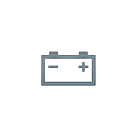
Charging System Warning Light
Stop the vehicle immediately.
This warning indicates the possibility of damage to the vehicle that may lead to an accident. Immediately stop the vehicle in a safe place and contact your Toyota dealer.
This indicates a malfunction in the vehicle’s charging system.
-
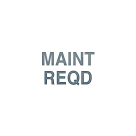
Maintenance Required Reminder Light
Indicates that maintenance is required according to the driven distance on the maintenance schedule.
Warning light detail: Illuminates for about 3 seconds and then flashes for about 15 seconds approximately 4500 miles (7200 km) after the maintenance data has been reset.
Correction procedure: If necessary, perform maintenance.
Warning light detail: Comes on and remains on if the distance driven exceeds 5000 miles (8000 km) after the maintenance data has been reset. (The indicator will not work properly unless the maintenance data has been reset).
Correction procedure: Perform the necessary maintenance. Please reset the maintenance data after the maintenance is performed. See your owner's manual for more details.
-
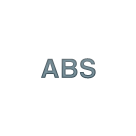
Maintenance Required Reminder Light
Have the vehicle inspected immediately.
Failing to investigate the cause of the following warnings may lead to the system operating abnormally and possibly cause an accident. Have the vehicle inspected by your Toyota dealer immediately.
Indicates a malfunction in:
- The ABS; or
- The brake assist system.
-
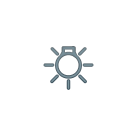
Headlight Indicator
Illuminates when the headlights, side marker, parking, tail, license plate, daytime running lights, headlights and instrument panel lights are turned on.
-

Low Engine Oil Pressure Warning Light
Stop the vehicle immediately.
This warning indicates the possibility of damage to the vehicle that may lead to an accident. Immediately stop the vehicle in a safe place and contact your Toyota dealer.
Indicates that the engine oil pressure is too low.
-

Tire Pressure Warning
When the light comes on: Low in flation pressure.
Correction procedure: Adjust the tire inflation pressure. The light will turn off after a few minutes. If the light does not turn off even after the tire inflation pressure is adjusted, have the system checked by your Toyota dealer.
When the light stays on after blinking for 1 minute: Malfunction in the tire pressure warning system.
Correction procedure: Have the system checked by your Toyota dealer.
-

Malfunction Indicator Lamp
Have the vehicle inspected immediately.
Failing to investigate the cause of this warning may lead to the system operating abnormally and possibly cause an accident. Have the vehicle inspected by your Toyota dealer immediately.
Indicates a malfunction in:
- The electronic engine control system;
- The electronic throttle control system; or
- The electronic automatic transmission control system.
If the malfunction indicator lamp comes on while driving
First check the following:
Is your vehicle low on gas?
If it is, refuel the vehicle immediately.Is the fuel tank cap loose?
If it is, tighten it securely.The light will go off after taking several driving trips. If the light does not go off even after several trips, contact your Toyota dealer as soon as possible.
-
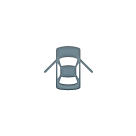
Open Door Warning Light
Indicates that a door or the trunk is not fully closed.
Correction Procedure: Check that all doors and the trunk are closed.
Open door warning buzzer: The open door warning buzzer sounds to alert the driver that one or more of the doors or trunk is not fully closed (with the vehicle having reached a speed of 3 mph [5 km/h]).
-

Shift Position and Range Indicator
Indicates the shift position of the vehicle's automatic transmission. P (Parking the vehicle/starting the engine); R (Reversing the vehicle); N (Neutral); D (Drive, Normal Driving); and S (Sport mode driving). Selecting shift ranges using S mode restricts the upper limit of the possible gear ranges, controls engine braking force and prevents unnecessary upshifting. To improve efficiency and reduce noise, set the shift lever in the D position for normal driving.
-
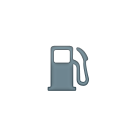
Low Fuel Level Warning Light
Indicates that remaining fuel is about 2.8 gal. (10.5 L, 2.3 lmp. gal.) or less
Correction procedure: Refuel the vehicle.
-
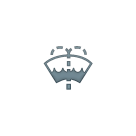
Low Windshield Washer Fluid Warning Light
(vehicles without multi-information display)
Low level of washer fluid
Correction procedure: Fill the tank.
-

"TRAC OFF" Indicator
Indicates that the Traction Control is off.
If the vehicle gets stuck in fresh snow or mud, the TRAC/VSC systems may reduce power from the engine to the wheels. You may need to turn the system off to enable you to rock the vehicle in order to free it. To turn the TRAC system off, quickly press and release the button. The TRAC OFF indicator should come on. Press the switch again to turn the system back on.
The Traction Control (TRAC) helps a vehicle's drive wheels gain and maintain grip during acceleration, especially on slippery surfaces. By interpreting data from the ABS wheel-speed sensors, TRAC can tell if a drive wheel is turning faster than a non-drive wheel, which indicates loss of traction. When TRAC detects slippage, the system can automatically reduce engine power until the wheel that is slipping slows and regains grip. If reducing engine power isn't enough, the braking system will gradually slow that wheel through pulsed brake action.
-
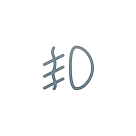
Front Fog Light Indicator
Fog Lights are low-mounted lights aimed at the pavement directly in front of the vehicle. These lights are designed to shine "under" the fog rather than into it, and are therefore less prone to reflect light beams back into the driver's eyes.
-
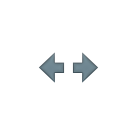
Turn Signal Indicator
Indicates that the turn signal is on.
If the indicator flashes faster than usual, check that a light bulb in the front or rear turn signal lights has not burned out.
-

Headlight High Beam Indicator
Indicates that the headlight high beams are on.
High beam headlamps aid driver visibility by projecting a bright beam far down the road. They should only be used in situations where they cannot blind oncoming traffic. Typical uses would be in remote areas such as mountains or deserts.
-
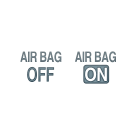
SRS Airbag On-Off Indicator
Your vehicle is equipped with a front passenger occupant classification system. This system detects the conditions of the front passenger seat and activates or deactivates the devices for the front passenger. The AIR BAG ON/AIR BAG OFF light illuminates to keep the driver and front passenger aware of the system's status.
-
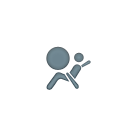
SRS Warning Light
Have the vehicle inspected immediately.
Failing to investigate the cause of this warning may lead to the system operating abnormally and possibly cause an accident. Have the vehicle inspected by your Toyota dealer immediately.
Indicates a malfunction in:
- The SRS airbag system;
- Front passenger occupant classification system; or
- The seat belt pretensioner system.
-
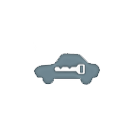
Security Indicator
This indicator light flashes after the key has been removed from the engine switch to indicate that the system is operating. The indicator light stops flashing after the registered key has been inserted into the engine switch to indicate that the system has been canceled.
-

Slip Indicator
If one or more wheels begin to spin (slip), the slip indicator flashes to indicate that Vehicle Stability Control (VSC) and/or Traction Control (TRAC) are operating in order to regain traction.
If the light stays on, it could indicate a malfunction in:
- The VSC system; or
- The TRAC system
Failing to investigate the cause of the warning may lead to the system operating abnormally and possibly cause an accident. Have the vehicle inspected by your Toyota dealer immediately.
-
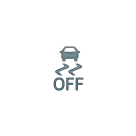
Slip Indicator
If the vehicle gets stuck in fresh snow or mud, TRAC and VSC may reduce power from the engine to the wheels. You may need to turn the system off to enable you to rock the vehicle in order to free it.
To turn off VSC, press and hold the TRAC OFF switch for more than 3 seconds while the vehicle is stopped. The "TRAC OFF" and "VSC OFF" indicator lights should come on. Press the switch again to turn the systems back on.
-

Smart Key Indicator
Indicates that a Smart Key-equipped vehicle is ready to start using the ENGINE START STOP button.
-
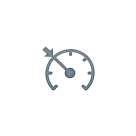
Cruise Control Indicator
Indicates that the Cruise Control is on.
Cruise Control is a feature designed to maintain a set speed on the open road, without requiring the driver to hold down the accelerator pedal. The control stalk has a master ON/OFF switch, a speed SET function, and a +/- function that provides moderate acceleration or coasting/deceleration.
If the cruise control indicator comes on in yellow: Indicates a malfunction in the cruise control system. Have the vehicle inspected by your Toyota dealer immediately.
-

Cruise Control Set Indicator
Indicates that the Cruise Control has been set to a selected speed.
-
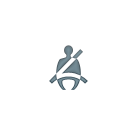
Driver's/Front Passenger's Seat Belt Reminder Light
Warns the driver to fasten his/her seat belt.
Correction procedure: Fasten the seat belt.
-

Brake System Warning Light
Stop the vehicle immediately. Continuing to drive the vehicle may be dangerous.
This warning indicates a possible problem in the brake system. Immediately stop the vehicle in a safe place and contact your Toyota dealer.
- Low brake fluid
- Malfunction in the brake system
This light also comes on when the parking brake is not released. If the light turns off after the parking brake is fully released, the system is operating normally.
Parking Brake Engaged Warning Buzzer:
The buzzer sounds to indicate that the parking brake is still engaged (with the vehicle having reached a speed of 3 mph [5 km/h]).
-

BSM Outside Rear View Mirror Indicators
The available Blind Spot Monitor (BSM) switch illuminates when the system is turned on. When a vehicle is detected in a blind spot, the outside rear view mirror on that side of the vehicle illuminates. If the turn signal lever is operated when a vehicle is in a blind spot, the outside rear view mirror indicator flashes.
The Blind Spot Monitor assists the driver in making the decision to change lanes. The system uses radar sensors to detect vehicles that are traveling in an adjacent lane in the area that is not reflected in the outside rear view mirror (the blind spot), and advises the driver of the vehicle’s existence via the outside rear view mirror indicator.
-

Blind Spot Warning Light (Comes On)
Have the vehicle inspected by your Toyota dealer immediately.
Indicates a malfunction in the Blind Spot Monitor.
Failure to investigate the cause of this warning may lead to the system operating abnormally and possibly cause an accident. Have the vehicle inspected by your Toyota dealer immediately.
-
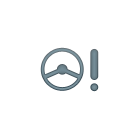
Power Steering Warning Light (Comes On)
Have the vehicle inspected by your Toyota dealer immediately.
Indicates a malfunction in the EPS system.
Failure to investigate the cause of this warning may lead to the system operating abnormally and possibly cause an accident. Have the vehicle inspected by your Toyota dealer immediately.
-

Eco Driving Indicator
During Eco-friendly acceleration (Eco driving), Eco Driving Indicator Light will turn on. If acceleration exceeds the Zone of Eco Driving, or the vehicle is stopped, the light turns off. The indicator light will not operate if the shift lever is in any position other than D; the paddle shifters are used (if equipped); the vehicle speed is approximately 80 mph (130 km/h) or higher. The Eco Driving Indicator can be activated or deactivated. Consult your owner's manual for more details.
-

High Engine Coolant Temperature Warning Light
Stop the vehicle immediately.
The right most segment of the engine coolant temperature display flashes to indicate that the engine is almost overheating.
This warning indicates the possibility of damage to the vehicle that may lead to an accident. Immediately stop the vehicle in a safe place and contact your Toyota dealer.
-

Tow/Haul Indicator
Use TOW/HAUL Mode when pulling a trailer or hauling a heavy load. Press the "TOW/HAUL Mode" switch. The indicator will come on. Press the switch once more to cancel the mode.
-

Auto LSD Indicator
The AUTO LSD system aids traction by using the traction control system to control engine performance and braking when one of the rear wheels begins to spin. The system should be used only when one of the rear wheels spinning occurs in a ditch or rough surface. Press the "VSC OFF" switch briefly. At this time, the "AUTO LSD" indicator will come on. To turn off the system, push the switch again.
-
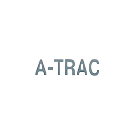
A-TRAC Indicator Light
Indicates that the Active Traction Control (A-TRAC) system has been activated. The Active Traction Control system automatically helps prevent the spinning of four wheels when the vehicle is started or accelerated on slippery road surfaces.
Part-time 4WD models: Stop the vehicle, shift the lever to N and shift the Front-Wheel Drive control lever into L4.
Full-time 4WD models: Stop the vehicle, shift the lever to N and then push and turn the 4WD control switch to L4L. Press the "A-TRAC" switch to activate the system. At this time, the "A-TRAC" indicator will come on. To cancel the system, push the switch again.
-
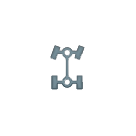
Center Differential Lock Indicator Light
Indicates that the center differential has been locked (full-time 4WD models).
-
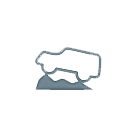
Crawl Control Indicator Light
Indicates that Crawl Control (CRAWL) is active. Crawl Control allows travel on extremely rough off-road surfaces at a fixed low speed without pressing the accelerator or brake pedal. It minimizes loss of traction or vehicle slip when driving on slippery road surfaces, allowing for stable driving. The Crawl Control indicator comes on and the slip indicator flashes when operating.
-
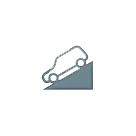
Downhill Assist Indicator
With the Downhill Assist Control (DAC) system, the vehicle is able to descend a steep hill while maintaining a constant low speed of about 3 mph (5 km/h) without brake pedal operation. To operate the system, press the “DAC” switch. The Downhill Assist Control (DAC) system indicator will come on to show that the Downhill Assist Control system is activated. Pressing the switch again turns the system off.
-
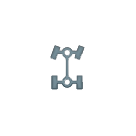
FWD Indicator Light
The 4WD indicator comes on when the H4, N or L4 mode is selected.
-

High Speed FWD Indicator Light
Indicates that high-speed 4WD has been activated.
-
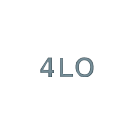
Low Speed FWD Indicator Light
Indicates that low-speed 4WD has been activated.
-
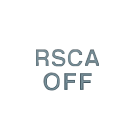
RSCA Off Indicator Light
Indicates that the Roll-sensing Side Curtain Airbags (RSCA) have been turned off. This switch should be used only in a situation where the inflation is not desired (such as during extreme off-road driving). Press and hold the "ON/OFF" button for a few seconds.
Vehicles without Smart Key System: The "RSCA OFF" indicator turns on (only when the engine switch is in the "ON" position). The roll-sensing function for the curtain shield airbags and seatbelt pretensioners will turn back on automatically each time the engine switch is turned to the "ON" position.
Vehicles with Smart Key System: The “RSCA OFF” indicator turns on (only when the “ENGINE START STOP” switch is in "IGNITION ON" mode). The roll-sensing function for the curtain shield airbags and seatbelt pretensioners will turn back on automatically each time the "ENGINE START STOP" switch is turned to "IGNITION ON" mode. Operating conditions when the “RSCA OFF” indicator is illuminated: The curtain shield airbags and seatbelt pretensioners will not activate in a vehicle rollover The curtain shield airbags will activate in a severe side impact
-
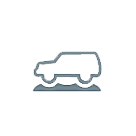
Multi-Terrain Select
Indicates that the Multi-terrain Select system is active. The Multi-terrain Select system has four terrain modes. When a terrain mode is selected in accordance with terrain conditions, engine power and the Active Traction Control system are controlled to enhance off-road drivability. Additionally, guidance messages such as transfer mode selection advice are displayed on the accessory meter to assist the driver in operating the vehicle.
-
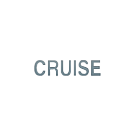
Cruise Control Indicator Light
Indicates that the Cruise Control is on.
Cruise Control is a feature designed to maintain a set speed on the open road, without requiring the driver to hold down the accelerator pedal. The control stalk has a master ON/OFF switch, a speed SET function, and a +/- function that provides moderate acceleration or coasting/deceleration.
If the cruise control indicator comes on in yellow: Indicates a malfunction in the cruise control system. Have the vehicle inspected by your Toyota dealer immediately.


